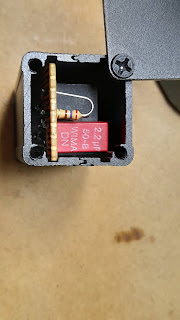- Connect a known RF signal source, such as an RF signal generator, to the transceivers' antenna input.
- Set the RF signal generator to output a signal at a frequency and power level that is appropriate for the transceivers' band and mode of operation.
- Use an attenuator to reduce the RF signal level in 6 dB steps. You can use a set of switchable attenuators, a variable attenuator or individual attenuators to achieve this.
- Connect a device that can read either power or voltage, such as a digital voltmeter (DVM), digital multimeter (DMM), power meter (PM), or cathode-ray oscilloscope (CRO), to the output of the attenuator.
- Adjust the attenuator to reduce the RF signal level in 6 dB steps and record the corresponding S-Meter readings on the transceiver.
- Compare the S-Meter readings to the IARU 6 dB per S-Unit/point standard to determine if the S-Meter is tracking correctly.
- If necessary, adjust the S-Meter calibration on the transceiver to match the IARU standard.
The picture on the left is showing the test setup using the Elecraft XG3 and a switchable attenuator to check S-meter tracking on my radio. As long as the test equipment has been checked against a know standard we can make fairly accurate checks using basic test equipment.
Equipment used:
- Signal-generator :HP 8656
- Attenuators :HP-355C and HP-355D
- Splitter :VK5HW
- Powermeter :VK3AQZ RFPM1
The equipment I've used has been checked and aligned where necessary against NIST-certified instruments including an LP-100A RF power-meter, a Boonton RF power-meter with a 51011-4B sensor, a Fluke 8842A DMM, and a Brymen BM-869s DMM.